
Physical space can be described with 3 dimensions
In order to describe the 3-dimensional shape of objects, it is necessary to set up a 3-D workspace. Commonly an X Y Z Cartesian system is used so that each point in the space is identified by its 3 coordinates. The orientation of the axes depends on the software you are using (upward may be either Y or Z).

The fourth dimension
Time is the fourth dimension. It should be considered when you want to make shapes change during time: animation.

The perspective deception
The monitor is a two-dimensional space. The only way to perceive the virtual world in 3D is through perspective, but this easily cheats on the size and position of objects.

3D camera movements
In order to move in 3D space with the 2D mouse, shortcuts are used that move the virtual camera in space by changing the view.

Visualization movements
An example of the use of camera movements to navigate within a 3D virtual scene
The mesh
Mesh is the mathematically simplest geometry: a set of triangles placed in space. It is the simplest geometry and the most versatile because, using lots of triangles and extremely small ones, virtually any shape can be described.

Basic solids
Different modeling software provides a number of primitive objects (cube, sphere, cone, cylinder, etc...) that can be modified through their specific parameters.

Derived surfaces
Some shapes can be created by deriving surfaces from curves drawn in space. These surfaces are normally described with NURBS mathematics by using B-Spline curves.

Sub-Division
A rather modern geometry in describing shapes uses a mathematics of subdivision. The basis is to model a simple triangle shape (cage) to be softened by dividing the sharp edges with a series of smoothed subdivisions (sub-D)

Geometry
Any necessary geometric shapes, created with any of the available mathematical models, can be inserted into the scene. The geometries, although they are necessarily represented with a color, have no material information.
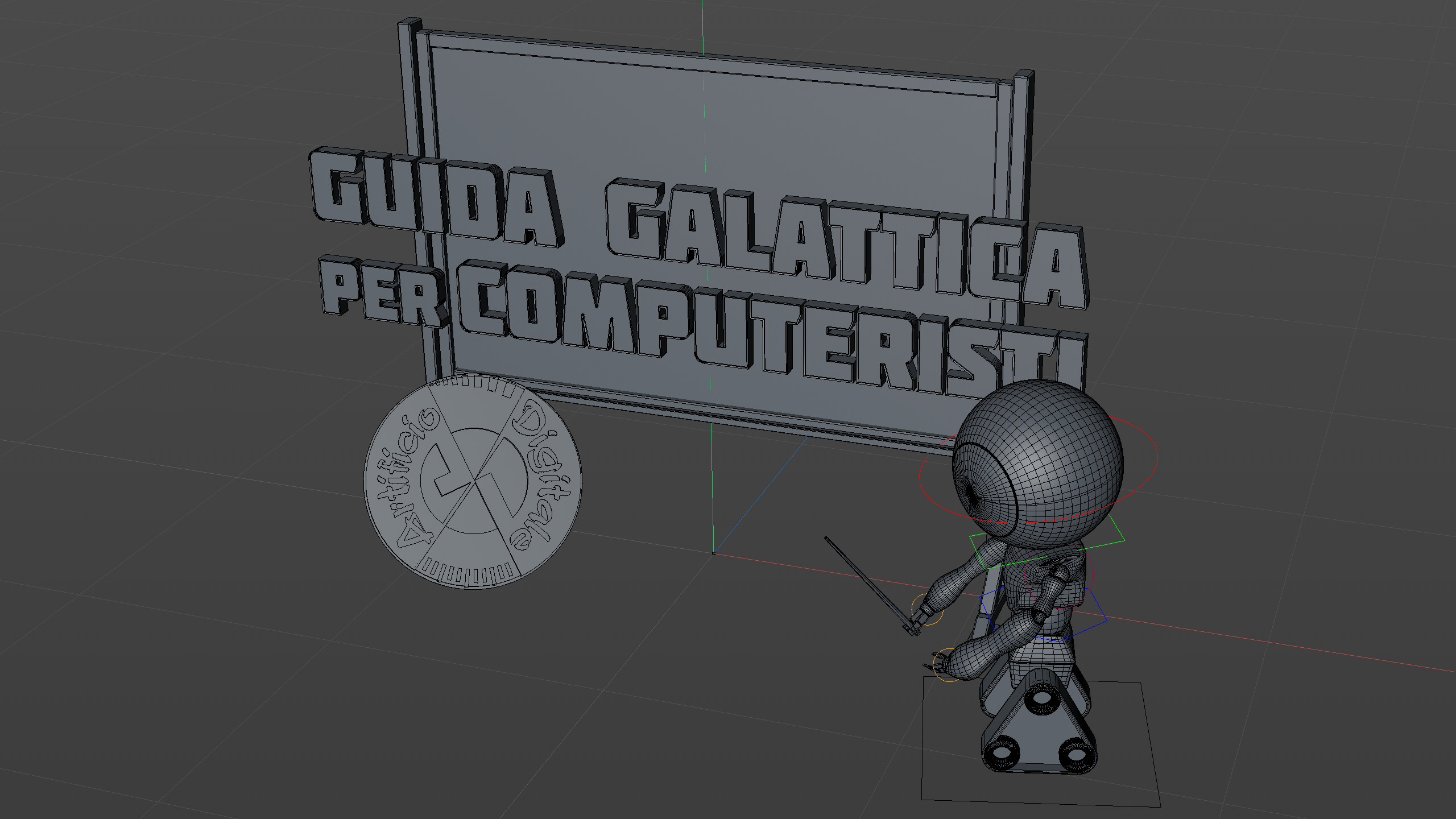
Materials
For each object, a material can be defined that describes how the surface reacts to light: colors, smoothness, transparency, reflection, roughness, etc... The images eventually used to “color” this information are called textures.

Lights
In order to “ taking pictures” of the scene, at least one light source is essential. There are various possible light sources (point, spot, directional, etc...) each of which is best suited to simulate a real light source.

Camera
In the scene, the virtual camera with which the shot to be “taken” is decided should be described. There can be more than one camera in a scene but only one will be the one used to take the render.

The shooting algorithm
The result of the “virtual shot” is the render, a synthesis image produced by an algorithm (a “rendering engine”) that can translate all the data in the scene (geometries, materials, lighting, camera, effects ...) into an image, through mathematical calculations.

Time
To make an animation, you can change the data along the time coordinate and shoot a frame (frame) at regular interval.

Pre-computed rendering
The rendering of a scene is a definitive result, independent of the virtual space used to create it. If you compute enough frames per second (at least 20-25) and combine them into a video you get the feeling of smooth motion.