
The most notable difference is related to the completely mathematical nature of vector graphics: vector images can be enlarged to any size without ever losing quality.

ADVANTAGES / DISADVANTAGES / APPLICATIONS
Raster graphics are perfect for photography while raster graphics are perfect for text, logos, and advertising graphics. Often a best solution is to integrate both approaches.

Paths: drawing with mathematics (lines and curves)
Vector graphics use only mathematical geometric shapes made of coordinates and parameters.
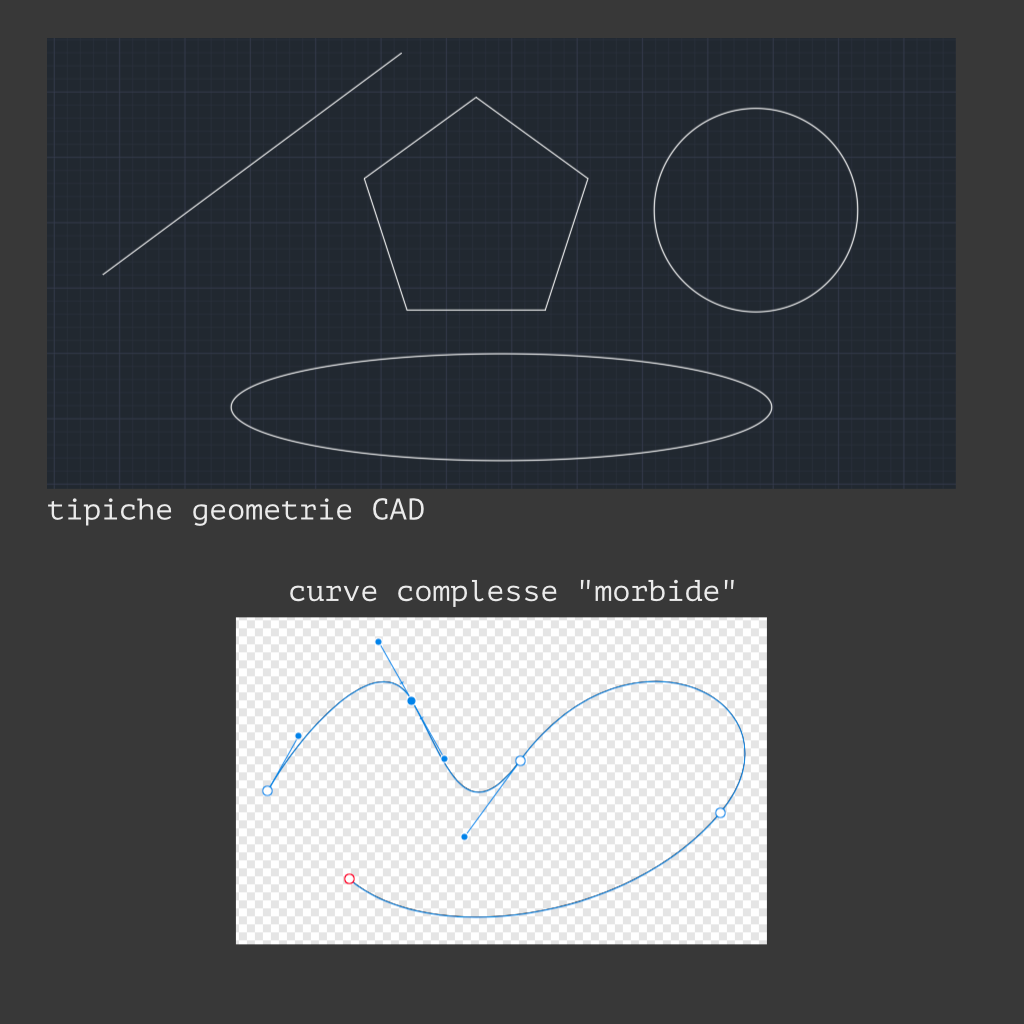
Fonts are also vector
The shape of the letters in the font files are drawn with mathematical curves using the techniques of vector graphics.
In this way we can enlarge and reduce the characters in texts at pleasure, always obtaining perfect shapes, changing parameters as often as necessary without ever losing quality.

Outline and filling
The two basic properties of curves are outline and fill: both can be shown or turned off.
The basic outline has a color and thickness.
The base fill has a continuous color or gradient.
In addition to these features, relative to the software in use, there may be many other features that can be applied.

Put objects in order
In order to process complex shapes using only curves, it is necessary to take advantage of overlap by hiding parts of elements underneath others.
In vector graphics, all objects have an overlapping order that can always be changed.

Details and shades
Working a lot with tracings, fills, and gradients can produce images similar to the pictorial result, but they are always made of sharp outlines.

Le bitmap: immagini a mosaico
The goal is to transform an image into bits using colored digital tiles by breaking down the entire image with a grid: pixels.
The image is divided the elements (pixels) with a grid (raster). The denser the grid, the more pixels are used for width and height, and the more detail is described in the image.
Using bits to color the pixel
Assigning more bits for each pixel increases the shades of color to describe the image.
Simplifying: 1 bit = black-and-white images; 8 bits = very good grayscale images; 24 bits = very good color images.

The different methods of defining colors with channels: the 24-bit RGB method
To describe colors in all systems that project light (monitors, projectors, etc..) the additive theory of primary colors Red, Green and Blue fits very well. Adding all three components to the maximum results in white light (the color white), which, although not perfect, is still functional for display.
Using an 8-bit channel (image) for each color results in 3 x 8 = 24 bits total.

The different methods of defining colors with channels: the 32-bit CMYK method
Instead, the subtractive theory is used to describe colors in printing systems because light is perceived after its reflection on colored paper. Adding all three components to the maximum would result in black only with very pure colors, while in reality a dark dirty color comes.
Since in printing it is essential to have pure black for all text components a fourth component is added, the key color: black.
Using an 8-bit channel (image) for each color results in 4 x 8 = 32 bits total (called four-color).

The alpha (alpha) channel
In order to indicate the quantity of transparency for each pixel, it is necessary to assign an additional 8-bit group, an additional image layer, a channel called Alpha.
The darker the alpha channel pixel is, the more transparent its corresponding image pixel will be.

The size of a raster image: the pixels of the digital world
If you stay within the digital world, the grid size of the image is completely defined by the number of horizontal pixels and the number of vertical pixels (or vice versa), for example: 3000 x 2000 px.
The pixel area of the image (multiplying the two values between them) is the number by which its overall size is normally denoted, in the example image = 6,000,000 pixels = 6 Mega Pixels.
There is no real physical dimension to the image but only the subdivision of the grid.
The size of a raster image: the dpi of the analog world
When a digital image is compared to a physical dimension (cm, mm, m, etc..), DPI (Dot Per Inch) is considered, that is, how many pixels fill an inch in length (2.54cm).
The same digital image, at different actual sizes, has different resolutions.
[pixels] - [cm] - [dpi] are related to each other in the analog world: knowing two of them we derive the third.
Typically a quality print resolution is identified at 300 dpi.

Dimensions of a raster image: colors
Color depth (the number of bits assigned to each pixel) is one of the digital dimensions of the image regardless of its pixel size and resolution.
Unless otherwise specified it can be considered:
1 bit : black and white prints
8 bit (solo grigi): grey tone prints
24 bit (RGB): high quality color images
32 bit (CMYK): images for printing.
